Hello all,
My question may seem simple but is there a way to record in stereo with an iPhone (without adding an external microphone)?
The problem is that apparently this is only possible if you record a video - which is not really convenient.
I tried the default Voice Memos app but it's in mono.
I also tried the free AVR app (Awesome Voice Recorder) which gives the stereo option but only record a file with two identical left/right tracks (therefore mono - see my thread). Am i doing something wrong?
For information, I have an iPhone 11 Pro with iOS 15. Thanks in advance for your advice!
iPhone and stereo recording
- Betedezef
- Member
- Posts: 44
- Joined: 06 Nov 2018 22:32
- x 497
Re: iPhone and stereo recording
Sorry I don't know such an app.
However I don't understand why you would want to record in stereo for sex sounds, especially since the second mic on an iPhone is located near the cameras (the first one being at the bottom, inside the speaker grills).
This configuration means that the best way to record in stereo would be to point the back of your phone to where the sound is coming from, as if you were recording a video. So you might as well just do that, and then extract the audio on your computer. You probably don't even need some fancy software too, I think it's doable with VLC.
However I don't understand why you would want to record in stereo for sex sounds, especially since the second mic on an iPhone is located near the cameras (the first one being at the bottom, inside the speaker grills).
This configuration means that the best way to record in stereo would be to point the back of your phone to where the sound is coming from, as if you were recording a video. So you might as well just do that, and then extract the audio on your computer. You probably don't even need some fancy software too, I think it's doable with VLC.
-
nextdoor_neighbour
Re: iPhone and stereo recording
Hi Betedezef and thank you for your detailed answer!
I did not know the precise location of the microphones of the iPhone but now I see better the design of the device.
However, I don't understand why my app can't record in stereo. Perhaps, indeed, this is only reserved for videos. I try your advice to make a video and then extract the sound even if having the screen lit is not ideal for recording.
Why do I want to record in stereo? Because I find by listening to the stereo recordings of the forum that they have a depth that the mono recordings do not have. Overall, the sound is not necessarily better but sounds more "natural", closer to what the ears really hear.
Thanks again!
I did not know the precise location of the microphones of the iPhone but now I see better the design of the device.
However, I don't understand why my app can't record in stereo. Perhaps, indeed, this is only reserved for videos. I try your advice to make a video and then extract the sound even if having the screen lit is not ideal for recording.
Why do I want to record in stereo? Because I find by listening to the stereo recordings of the forum that they have a depth that the mono recordings do not have. Overall, the sound is not necessarily better but sounds more "natural", closer to what the ears really hear.
Thanks again!
- Betedezef
- Member
- Posts: 44
- Joined: 06 Nov 2018 22:32
- x 497
Re: iPhone and stereo recording
Damn you've got good hearing, I've never noticed something like that.
For the location of the iPhone 11 Pro microphones, I found this handy picture with nice arrows:
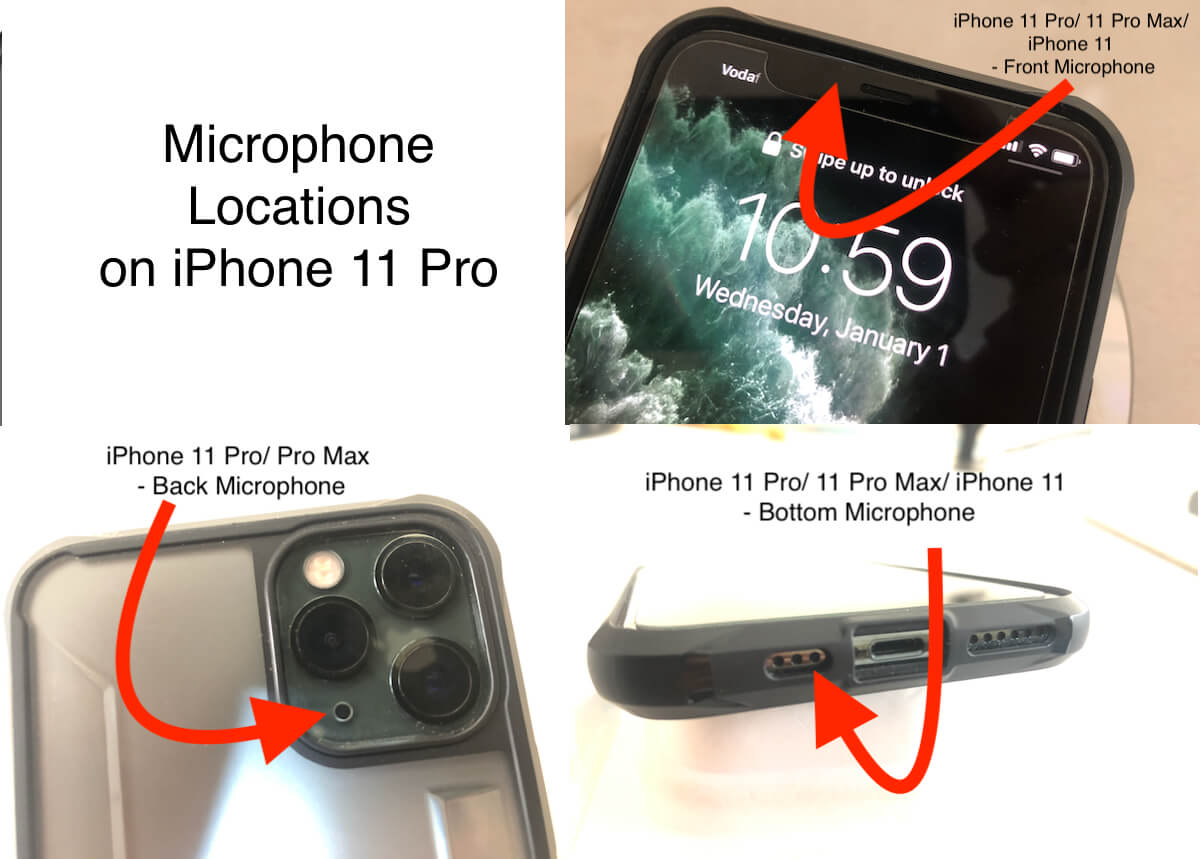
I didn't know there was a third microphone on the front.
As for the inability of apps to record in stereo without filming, it might be some "Apple logic™" at work. They don't like to give too much control away, so I wouldn't be surprised if the back microphone could only be activated during video recording.
Apple execs would probably say: "Why would you want to record yourself in stereo in the first place? This isn't a podcasting device"
I like that curated experience so I'm fine with that, but when you need to go beyond and do some real power-user stuff, it's better to get an Android.
For the location of the iPhone 11 Pro microphones, I found this handy picture with nice arrows:
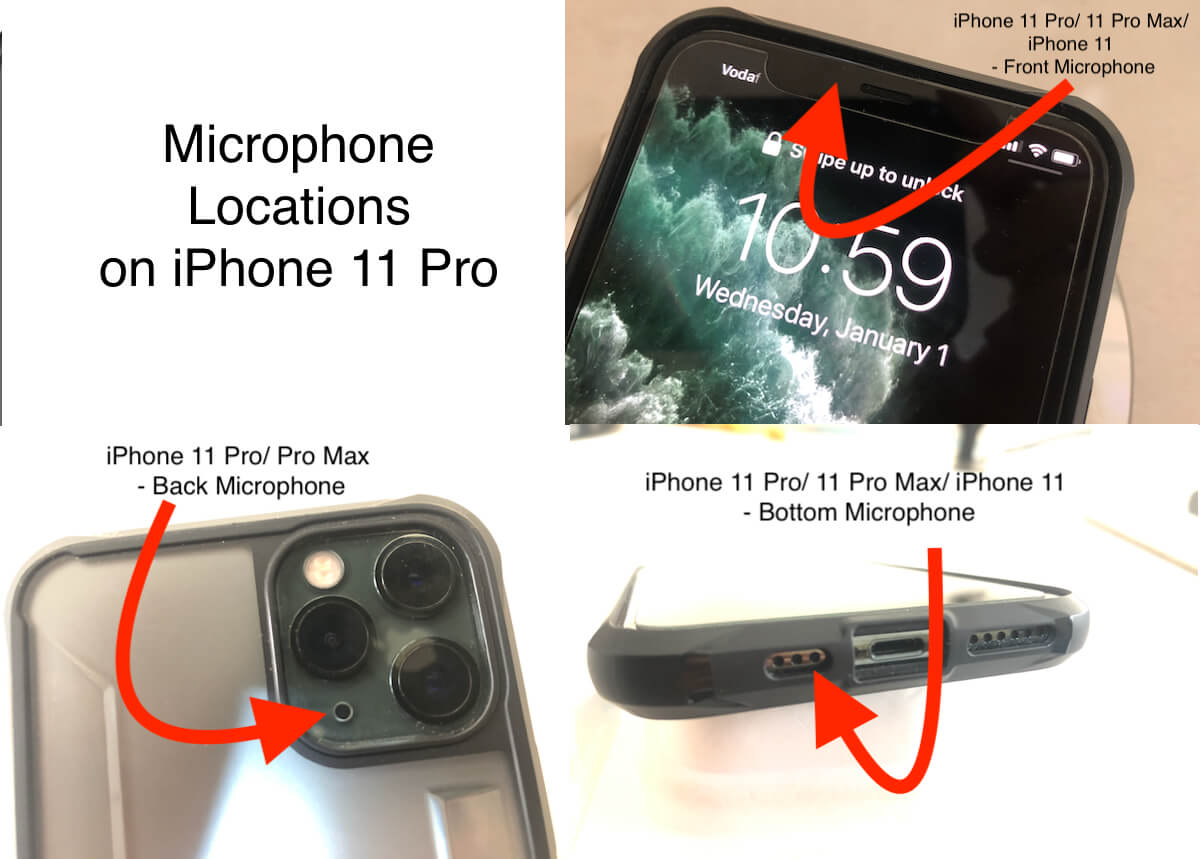
I didn't know there was a third microphone on the front.
As for the inability of apps to record in stereo without filming, it might be some "Apple logic™" at work. They don't like to give too much control away, so I wouldn't be surprised if the back microphone could only be activated during video recording.
Apple execs would probably say: "Why would you want to record yourself in stereo in the first place? This isn't a podcasting device"
I like that curated experience so I'm fine with that, but when you need to go beyond and do some real power-user stuff, it's better to get an Android.
-
nextdoor_neighbour
Re: iPhone and stereo recording
Thanks again for these illustrations. Everything is perfectly clear.
And, yes, I really like Apple products but sometimes they are really frustrating...
Concerning the mono/stereo difference in the 'realism' of the sound, I found a recent and very striking example on the forum. So you can compare any of my recordings in mono (viewtopic.php?t=10394) with this one as an example (viewtopic.php?t=10521). The difference is very clear.
And, yes, I really like Apple products but sometimes they are really frustrating...
Concerning the mono/stereo difference in the 'realism' of the sound, I found a recent and very striking example on the forum. So you can compare any of my recordings in mono (viewtopic.php?t=10394) with this one as an example (viewtopic.php?t=10521). The difference is very clear.
- AshenElm
- Knight
- Posts: 527
- Joined: 20 Nov 2021 12:28
- x 2278
Re: iPhone and stereo recording
I'll chip in this: my recording [url] viewtopic.php?t=10444/[url] was a stereo recording, and there was a moment when the phone gets knocked over. On the full stereo mix, one of the mics was getting blown on by an air duct, and I thought the whole thing was ruined. Mixing it down, I was able to clone one of the channels and save the recording. It's good to be able to do.
-
sslx
- Member
- Posts: 5
- Joined: 21 Jun 2014 05:32
Re: iPhone and stereo recording
iPhone XS, XR, SE (2020, 11 and later now support stereo audio recording using built-in microphones on iOS 14 and later, but none of the built-in iOS apps lets you record audio in stereo using built-in microphones except while recording a video.
However some third party recording apps like Alon Dictaphone, Just Press Record, RecorderHQ Pro, ferrite, or audio memos pro let you record audio in stereo if you enable the setting on the app.
However some third party recording apps like Alon Dictaphone, Just Press Record, RecorderHQ Pro, ferrite, or audio memos pro let you record audio in stereo if you enable the setting on the app.
-
nextdoor_neighbour
Re: iPhone and stereo recording
Thank you so much for these stereo app suggestions! That looks promising. I will try as soon as possible.
-
sslx
- Member
- Posts: 5
- Joined: 21 Jun 2014 05:32
Re: iPhone and stereo recording
Please report back when you get a chance to try it! 